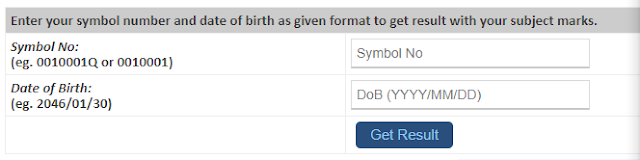NEB is in the final preparation of publishing the results of the Secondary Education Examination (SEE) 2080. The result of the SEE examination result will publish soon in 2080 according to the official Source. If you are here searching for the class 10 SEE result then you will get the idea on how to check the SEE result.
Partial, Regular students can check to SEE results with mark sheets on NCT & NEB official websites. The SEE exam was previously named SLC( School Leaving Certificate ) but now it is named SEE ( Secondary Education Examination ).
More than 5,00,000 students participated in this examination every year. There are many websites and ways to check the SEE result of 2080. We will discuss about Sparrow SMS, the NTC website, and many more.
How to Check Class 10 SEE Exam result 2080 online?
You can check SEE result 2080 online by following these simple steps :
Step 1: Visit the website See.ntc.np
Step 2: Click on the above link and you will navigate to a new Screen,
Step 3: Enter the details as instructed such as symbol number and, date of birth,
Step 4: Click on the Submit button you will get your result on the screen,
Step 5: Download the soft copy form download option for further required.
By following these steps you can simply get your soft copy of SEE result 2080 with a mark sheet. Over 5 lakh of students have participated in this exam. Hope everyone will get their desire result.
How to Check SEE result 2080 from SMS?
Different Telecom from Nepal made it easier to check t SEE result through SMS. In different parts of Nepal, there is still a lack of proper internet connection. So, these Telecome came with the idea to check SEE results through SMS.
Check SEE result 2080 through Ncell SMS:
Step 1: Compose a message,Step 2 : Type SEE <Space > Symbol Number,
Step 3: Send an SMS to 35001.
Check SEE result 2080 through Ntc SMS:
Step 1: Compose a message,
Step 2 : Type SEE <Space> Symbol Number,
Step 3: Send an SMS to 1600.
Check SEE result 2080 through Sparrow SMS :
Step 1 : Compose a message,
Step 2 : Type SEE <Space> Symbol Number,
Step 3: Send an SMS to 35001.
Check SEE result 2080 through IVR :
Step 1: Type 1600 from your NTC mobile phone or from Landline,
Step 2: Follow the instruction as instructed.
Step 3: You will get your result.
How to Check SEE result from Soce.gov.np?
You can get your see result from the soce.gov.np website by following steps :
Step 1: Go to the soce.gov.np website.
Step 2: Provide Symbol number and date of birth as requested.
Step 3: Click on the get result.
How Grade is divided in SEE Examination?
The grade is divided according to your total secure mark. The mark from all the subjects was converted into grades and divided them to make a total grade mark.
What do we have provided to Check SEE Class 10 Exam Result?
We have added different ways to Check SEE Class 10 results.Here is the list of ways to check SEE results from our site:
1. You can check SEE result 2080 with mark sheet,
2. You can check SEE result online,
3. You can check the Gpa grade of the SEE Class 10 exam through message/offline.
If you have any queries then do not forget to comment down below. we will respond as soon as Possible.